Best Practices for Organizing Your Music Production Projects

Establish a Clear Folder Structure for Your Projects
Creating a clear folder structure is the backbone of effective project organization. Start by setting up main folders for different categories like 'Beats', 'Vocals', and 'Mixes'. Within each category, use subfolders for individual projects to keep everything easily accessible.
For every minute spent organizing, an hour is earned.
This method not only saves time but also helps you quickly locate files, which is essential during the creative process. Imagine searching for that perfect vocal take and finding it in seconds rather than hunting through a cluttered mess.
Additionally, consider dating your folders or including version numbers. This way, you can track your progress and avoid confusion when revisiting past projects.
Use Consistent Naming Conventions for Files
Consistent naming conventions are key to maintaining clarity in your music projects. For instance, instead of naming a file 'Track1', opt for a format like 'SongTitle_VocalTake01' to provide context right away.
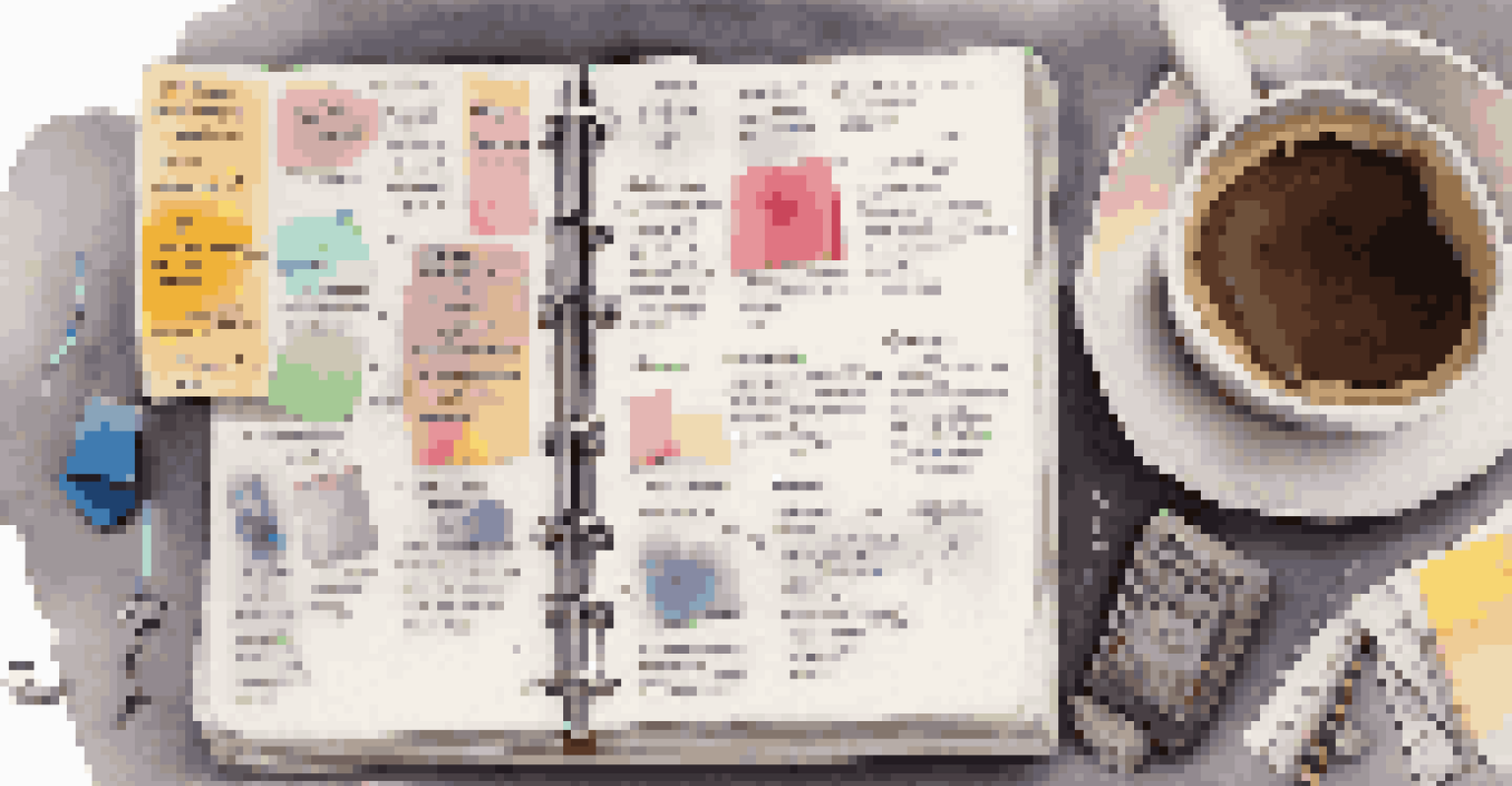
This practice not only helps you remember what each file contains but also aids collaborators who might be working with you. Picture sending a mix to a friend—wouldn't it be easier for them if they could understand your file names at a glance?
Organize Projects for Efficiency
Creating a clear folder structure and consistent naming conventions helps streamline the creative process and improves accessibility.
Moreover, including details like the date or version number in the file name can help prevent any mix-ups with older versions. This little habit can save you a lot of headaches down the line.
Organize Your Samples and Sounds for Quick Access
Samples and sounds can quickly accumulate, turning into a chaotic library if not organized properly. Create main folders for different genres, such as 'Hip-Hop', 'EDM', and 'Rock', and separate them into subcategories like 'Drums', 'Synths', and 'Vocals'.
The secret of getting ahead is getting started.
This approach allows you to find the perfect sound exactly when you need it, making the production process smoother. Think of it like having a well-stocked pantry—when it’s organized, you can whip up a meal without rummaging through a mess.
Don't forget to regularly review and update your samples. Remove anything you no longer use, and consider tagging your sounds for easier searching in the future.
Maintain a Detailed Project Log for Each Production
Keeping a project log can greatly enhance your workflow and creativity. Document key details like the date of creation, the ideas behind the track, and any notable changes made during production. This can serve as a timeline of your creative journey.
Consider it your project's diary—when you look back, you'll have a clear understanding of your thought process and the evolution of the song. This can also help you identify what works and what doesn't for future projects.
Back Up Projects Regularly
Implementing regular backups protects your music projects from unexpected data loss, ensuring your hard work remains safe.
Additionally, sharing this log with collaborators can ensure everyone is on the same page, leading to more cohesive teamwork.
Regularly Back Up Your Projects to Avoid Loss
Backing up your music projects is a crucial step that should never be overlooked. Regular backups protect your hard work from unexpected hardware failures or software issues. Utilize cloud storage solutions like Google Drive or Dropbox for automatic backups.
Imagine losing a week’s worth of work because of a computer crash—it’s a nightmare that can be easily avoided by setting up a reliable backup system. Consider establishing a weekly routine where you dedicate time to back up your projects.
Having multiple backup options, like an external hard drive in addition to cloud storage, can provide extra peace of mind. This way, you can focus on creating music rather than worrying about losing it.
Utilize Project Templates to Save Time
Creating project templates can significantly speed up your workflow. By setting up a template that includes your preferred instruments, effects, and routing, you can dive straight into production without starting from scratch each time.
Think of it as having a blueprint for your music. Just like an architect uses a plan to build a house, you can use your template to create a solid foundation for your tracks.
Utilize Templates for Speed
Using project templates allows for quicker setup and maintains a consistent sound across your music creations.
Templates can also help maintain a consistent sound across your projects. If you're working on a series of songs, this can create a cohesive feel that ties them all together.
Review and Revise Your Organization Regularly
Just as your music evolves, so should your organization system. Set aside time every few months to review your folder structures, naming conventions, and backup practices. This ensures that your system remains efficient and serves your current needs.
Consider what’s working and what isn’t. If you find yourself frequently looking for certain files, it might be a sign to reorganize that area. Think of it like spring cleaning for your digital workspace.

Regular revisions can help you stay inspired and focused. An organized workspace can foster creativity, making it easier to dive into your next music project with enthusiasm.